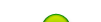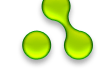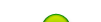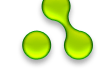| sumi | Date: Monday, 10-Dec-2012, 2:14 PM | Message # 1 |
|
Lieutenant
Group: Administrators
Messages: 42
Status: Offline
| idea & Vodafone Hispeed 3G
Internet Trick With ultrasurf.
Just follow our steps
Apn: portalnmms
Steps:
1. Open ultrasurf. If you don’t have
ultrasurf download from
http://ultrasurf.us/download/u.zip
2. Extract downloaded any where on your
PC and open u1024 .exe
3. Click on Option--
4. Then click proxy’ settings
5. Put manual proxy’ setting as below:
proxy host 10.10.1.100
proxy port 9401
6. Connect any server
7. Put the following proxy in your Browser
and 1DM
127.0.0.1 port 9666
for idea ....use apn-mobile...
use proxy...10.4.42.15 and port 8080
Enjoy!!
for those for whom trick doesnot work can
use this
Steps:
1. Download spotflux from
http://download.cnet.com/
Spotflux/3000-2092_4-75762054.html?
part=dl-&subj=dl&tag=button
2. Install spotflux
3. Open Spotflux..go to its settings---
proxies---enter manual proxy
configuration as:
for Idea: 10.4.42.15 port 8080
for Voda: 10.10.1.100 port 9401
4. Click enable button and wait until it got
connected.
Thats it enjoy!
Note: Apn-Idea-mobile
Voda-portalnmms
cmnt after checking
|
| |
|
|