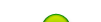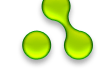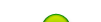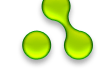| sumi | Date: Tuesday, 11-Dec-2012, 4:29 PM | Message # 1 |
|
Lieutenant
Group: Administrators
Messages: 42
Status: Offline
| Frendz...i dont know its repost or not, but if its repost then plz tell me and i will trash it
Use pen drive as RAM in windows
You are able to use your USB Flash Drive (Pen Drive) as RAM in your
Windows XP OS Computer . It help’s you to improve your Computer
Performance , Speed.Are you struggling with low speed , poor performance
computer ? Low speed means low capacity RAM . It means you need to
upgrade your RAM capacity to speed up your Computer . You don’t have
enough budget to buy high capacity ram ? no problem , i found a new
solution to your problem .
Requirements :
Windows XP OS (service pack 2)
Working USB Port
2GB USB Pen Drive
5 Minutes free time
Actually its really dead easy to do
, just its take 2-3 minutes time only . First of all insert your USB
Pendrive to your PC USB Port , I will recommend to use back port for
this task . Before going to the next step make sure that USB pen drive
is connected and working fine.
Step 1 : Go to Start Menu > My Computer now right click on it ,
select properties option . Now you will see the proprieties window on
your desktop .
Step 2 : In properties box go to Advanced Tab > Settings Of
Performance Section . Now a new pop up window will be open named as (Performance Options) .
Step 3 : In Performance Options Box go to Advanced Tab >Now click
on (Change) Button that appears on virtual memory section . Again a new
box will be open named as (Virtual Memory ) .
Step 4 : you will get details of your virtual memory in this box , in
this box you need to select and set your USB Flash drive as Virtual
memory .
Select USB Flash Drive > Click on custom size > give free space
values as you want that available in your USB drive . Now click on (Set)
then Apply your Settings .
Its time to reboot your system , kindly re-start your computer now . Now
you will notice the change in speed and performance of your computer
Note: Make sure your pendrive always connected to your computer USB port
|
| |
|
|