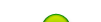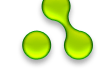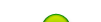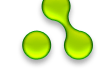| sumi | Date: Tuesday, 11-Dec-2012, 5:14 PM | Message # 1 |
|
Lieutenant
Group: Administrators
Messages: 42
Status: Offline
| Top 20 Most Popular Gmail Tips, Tricks and Tutorials
If they know something about Gmail that you don't know, their advantage will be short-lived, because here are the 50 Gmail tips and techniques most frequently requested. If you have a Gmail account, get the most out of it.
Of course, you may also want to know some things everybody else does not yet know:
1. How to Delete Your Gmail Account
Want to get rid of a Gmail account? Instead of letting it expire, find out how to delete your Gmail account right now.
2. How to Block a Sender in Gmail
Are you getting nothing but jokes you did not ask for and amazing stories you don't read from a particular sender? Here's how to block them in Gmail and have all their mail sent right to the "Trash" folder, or at least out of the way for later review.
3. How to Recover a Forgotten Gmail Password
Can't get into your Gmail account because none of the passwords you think you remember work? Here's how to authenticate and set a new Gmail password to get back into your account.
4. How to Insert an Image Inline in Gmail
Instead of just attaching pictures, you want them to appear intermingled with your text? Here's how to insert an image inline into a message you are composing in Gmail.
5. How to Access Gmail with Outlook
Outlook and Gmail make a great couple; they send each other messages all day long. Here's how to set up access to a Gmail account in Outlook, and it is terrifically easy.
6. How to Change Your Gmail Password
Make it difficult for hackers to break into your Gmail account for any extended period of time by changing your password periodically.
7. How to Set Up Push Gmail in iPhone Mail
Mail arriving in your Gmail Inbox pushed to your iPhone within seconds, and your iPhone Mail alway already populated with all the latest mail when you open it? Here's how to set up push Gmail in iPhone Mail.
8. How to Access a Gmail Account in Windows Live Mail
Windows Live Mail desktop is great for reading and sending mail in your Gmail account. Good thing setting up Gmail in Windows Live Mail desktop is so easy, too.
9. How to Access a Gmail Account in Mac OS X Mail
Double the elegance: Gmail and Mac OS X Mail work together blissfully. Here's how to set up Mac OS X Mail to receive mail from your Gmail account and send through it.
10. How to Search Mail in Gmail
When knowing that a message is somewhere in the vast archives of your Gmail account is not enough, the search begins. Now you can stumble from term to guessed term, or you employ Gmail's amazing advanced search operators smartly to guide your search.
11. How to Access Gmail via IMAP in Your Email Program or Mobile Device
Gmail IMAP provides seamless access to all your Gmail messages in any email program or mobile device and makes your labels appear as folders, too.
12. How to Access Gmail in iPhone Mail
You can open Gmail in your iPhone's Safari, but what's that compared to the concentrated comfort of a dedicated email application? Here's how to set up a Gmail or Google Apps email account in iPhone Mail.
13. How to Set Up an Email Signature in Gmail
Have Gmail append a few lines of text (sharing contact info or advertising your business) to emails you compose automatically.
14. How to Find All Unread Messages in Gmail
Want to see all — and only — your unread messages in Gmail? A short search does the sweet trick.
15. How to Make Gmail Your Default Email Program
Do you wish Gmail would come up when you click an email address on a web site? Here's how to make Gmail your default email program under Windows and Mac OS X.
16. How to Set Up and Use Email Templates in Gmail
Type your standard replies to standard questions again — once. Then save them as templates in Gmail to be used over and over again in new messages or replies.
17. How to Access Gmail with Outlook Express
When Outlook Express and Gmail meet (somewhere between Mountain View and Redmond), you can send and receive Gmail messages in Outlook Express.
18. How to Access Gmail with any Email Client via POP
Use all the power of your desktop email client with your Gmail account by downloading messages via regular POP access. You can still have all your Gmail archived and searchable on the web or delete retrieved mail automatically.
19. How to Unsend an Email with Gmail
Wish you had not sent what you just sent? With the right settings, Gmail has not yet sent it, and you can still take it back. Yippee!
20. How to Access a Gmail Account with Outlook 2002 or Outlook 2003
Would you like to read your Gmail email not only on the web but in Outlook as well? Here's how to set up a Gmail account in Outlook for sending and retrieving mail.
20. How to Access a Gmail Account with Outlook 2002 or Outlook 2003
Would you like to read your Gmail email not only on the web but in Outlook as well? Here's how to set up a Gmail account in Outlook for sending and retrieving mail.
|
| |
|
|