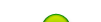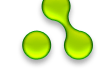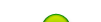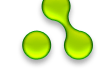| sumi | Date: Tuesday, 11-Dec-2012, 5:01 PM | Message # 1 |
|
Lieutenant
Group: Administrators
Messages: 42
Status: Offline
| Complete Step-By-Step Instructions:
Step 1 - Download 4.0 ICS (ICS Aura v1) for your model to your computer.(google it)
Step 2 - Connect and mount your phone USB memory on your computer using the USB cable.
Step 3 - Now copy/paste the ICS Aura v1 zip file to your SD card. Make sure the file is in the root (not in any folders).
Step 4 - Then turn off your phone.
Step 5 - Now to get in the recovery mode. Turn on the phone while pressing and holding the volume up, home and power buttons.
Step 6 - You will get an exclamation mark now. Again hold your volume up and power buttons. You should now be in your recovery mode.
Step 7 - Select update from SD card. Now select ICS Aura v1 zip file and select it with the Power button. Installation should start now.
Step 8 - After the installation completes, the phone will boot now and it might take about 5 minutes to boot on your first time. So, please wait.
|
| |
|
|